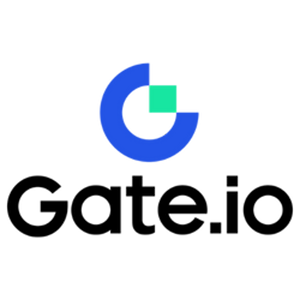gate.io withdraw

- Language
-
العربيّة
-
简体中文
-
हिन्दी
-
Indonesia
-
Melayu
-
فارسی
-
اردو
-
বাংলা
-
ไทย
-
Tiếng Việt
-
Русский
-
한국어
-
日本語
-
Español
-
Português
-
Italiano
-
Français
-
Deutsch
-
Türkçe
-
Nederlands
-
Norsk bokmål
-
Svenska
-
Tamil
-
Polski
-
Filipino
-
Română
-
Slovenčina
-
Zulu
-
Slovenščina
-
latviešu valoda
-
Čeština
-
Kinyarwanda
-
Українська
-
Български
-
Dansk
-
Kiswahili
How to Sell Crypto via Bank Transfer on Gate.io
Sell crypto via Bank Transfer on Gate.io (Website)
1. Log in to your Gate.io website, click [Buy Crypto], and select [Bank Transfer].
2. Select [Sell] to proceed.
Select the cryptocurrency and the amount you want to sell, and select the fiat currency you want to receive. Then you may choose the payment channel according to the estimated unit price.
Note:
To successfully sell crypto, you must first convert your crypto to USDT. If you fail to complete this sale after converting your BTC or other non-USDT cryptocurrencies, the converted amount will appear as USDT in your Gate.io spot wallet. On the other hand, if you begin by selling USDT, you can proceed directly without the need for the crypto conversion step.

3. Check out your Sell details, read the Disclaimer before proceeding, tick the box and click [Continue].

4. Please read the Important Notice, and click [Next] to initiate the conversion of your crypto to USDT.

5. Continue on the Third-Party page to complete your purchase. Please follow the steps correctly.
Sell crypto via Bank Transfer on Gate.io (App)
1. Open your Gate.io app and tap [Quick Buy].

2. Tap on [Express] and select [Bank Transfer], and you will be directed to the P2P trading zone.


3. Select [Sell] to proceed.
Select the cryptocurrency and the amount you want to sell, and select the fiat currency you want to receive. Then you may choose the payment channel according to the estimated unit price.

4. Check out your Sell details, read the Disclaimer before proceeding, tick the box, and click [Continue].
5. Continue on the Third-Party page to complete your purchase. Please follow the steps correctly.
How to Sell Crypto via P2P Trading on Gate.io
Sell Crypto via P2P Trading on Gate.io (Website).
1. Log in to your Gate.io website, click [Buy Crypto], and select [P2P Trading].
2. On the transaction page, click on [Sell] and select the currency you want to sell (USDT is shown as an example) and click [Sell USDT].

3. Enter the amount (in your fiat currency) or quantity (in crypto) you want to sell.
Check out the collection method and click on [Sell USDT].

4. Double-check all the information on the pop-up window and click [Sell Now]. Then input your fund password.

5. On the "Fiat Order"-"Current Order" page, please pay the displayed amount to the seller. Once you have completed the payment, click "I have paid".
6. Once the order is completed, it can be found under "Fiat Order"-"Completed Orders".
Sell Crypto via P2P Trading on Gate.io (App).
1. Open your Gate.io app and tap on [More] and select [P2P Trade]

2. On the transaction page, click on [Sell] and select the currency you want to sell (USDT is shown as an example) and click [Sell].

3. Enter the amount (in your fiat currency) or quantity (in crypto) you want to sell.
Check out the collection method and click on [Sell USDT].

4. Once the order gets a match, you can check it under the “Order” tab - “Paid/unpaid” tab to check the information. Verify that if the payment has been received by checking your bank account or receiving method. Once you have confirmed all the information (payment amount, buyer information) is correct, click the “Confirm payment received” button.
5. Once an order is completed, you can view order details in "Order"-"Finished".

How to Withdraw Crypto on Gate.io
Withdraw Crypto via Onchain Withdraw on Gate.io (Website)
1. Log in to your Gate.io website, click on [Wallet] and select [Spot Account].
2. Click on [Withdraw].

3. Click on [Onchain Withdrawal].
Select the coin you want to withdraw in the [Coin] menu. Then, choose a withdrawal blockchain for the asset, enter the address you want to withdraw, and select the network.

4. Enter the withdrawal amount. Then click [Next].

5. Lastly, input your fund password and Google verification code, and click [Confirm] to confirm the withdrawal.

6. After the withdrawal, you can check the complete withdrawal history at the bottom of the withdrawal page.

Withdraw Crypto via Onchain Withdraw on Gate.io (App)
1. Open your Gate.io app, tap [Wallet], and select [Withdraw].

2. Select the coin that you want to withdraw, you can use the search bar to search for the coin you’re looking for.

3. Select [Onchain Withdrawal] to continue.

4. Select a blockchain network to send the coin, and enter the receiving address and the withdrawal amount. When confirmed, click [Next].

5. Lastly, input your fund password and Google verification code to confirm the withdrawal.

Withdraw Crypto via GateCode on Gate.io (Website)
1. Log in to your Gate.io website, click on [Wallet], and select [Spot Account].
2. Click on [Withdraw].

3. Click on [GateCode], choose the coin you want to withdraw, enter the amount and click [Next]

4. Double-check the information before entering the fund password, SMS code, and Google Authenticator code, and then click [Confirm].

5. Upon completing the withdrawal, a popup window will appear where you can either save the GateCode as a QR code image or click the copy icon to copy it.

6. Alternatively, go to the [Recent Withdrawals] page, click the view icon next to the withdrawal record’s address, and enter your fund password to see the complete GateCode.
Withdraw Crypto via GateCode on Gate.io (App)
1. Open your Gate.io app, tap [Wallet] and select [Withdraw].

2. Select the coin that you want to withdraw, you can use the search bar for searching the coin you’re looking for.

3. Select [GateCode] to continue.

4. Enter the amount you want to withdraw and tap [Next].

5. Double-check the information before entering the fund password, SMS code, and Google Authenticator code, and then click [Confirm].

6. Upon completing the withdrawal, a popup window will appear where you can either save the GateCode as a QR code image or click the copy icon to copy it.

7. Alternatively, visit the withdrawal details page and click "View" to check the complete GateCode.

Withdraw Crypto via Phone/Email/Gate UID on Gate.io (Website)
1. Log in to your Gate.io website, click on [Wallet], and select [Spot Account].
2. Click on [Withdraw].

3. Click on [Phone/Email/Gate UID], choose the coin you want to withdraw, enter [Phone/Email/Gate UID], fill out the amount and click [Send]

4. After confirming that the information is accurate, enter the fund password and other information required, then click [Send].

5. After the successful transfer, you can go to “Wallet” - “Deposits Withdrawals” to check the transfer details.
Withdraw Crypto via Phone/Email/Gate UID on Gate.io (App)


2. Select the coin that you want to withdraw, you can use the search bar for searching the coin you’re looking for.

3. Select [Phone/Email/Gate UID] to continue.

4. Upon entering the [Phone/Email/Gate UID] page, follow the prompts to input the withdrawal coin, the receiver’s account (Phone/Email/Gate UID), and the transfer amount. After confirming the accuracy of the information, click [Send].

5. After confirming that the information is accurate, enter the fund password and other information required, then click [Send].
6. After the successful transfer, you can go to “Wallet” - “Deposits Withdrawals” to check the transfer details.

Frequently Asked Questions (FAQ)
Why hasn’t my withdrawal arrived?
Transferring funds involves the following steps:
- Withdrawal transaction initiated by Gate.io.
- Confirmation of the blockchain network.
- Depositing on the corresponding platform.
Normally, a TxID (transaction ID) will be generated within 30–60 minutes, indicating that our platform has successfully completed the withdrawal operation and that the transactions are pending on the blockchain.
However, it might still take some time for a particular transaction to be confirmed by the blockchain and, later, by the corresponding platform.
Due to possible network congestion, there might be a significant delay in processing your transaction. You may use the transaction ID (TxID) to look up the status of the transfer with a blockchain explorer.
- If the blockchain explorer shows that the transaction is unconfirmed, please wait for the process to be completed.
- If the blockchain explorer shows that the transaction is already confirmed, it means that your funds have been sent out successfully from Gate.io, and we are unable to provide any further assistance on this matter. You will need to contact the owner or support team of the target address and seek further assistance.
Important Guidelines for Cryptocurrency Withdrawals on Gate.io Platform
- For crypto that support multiple chains such as USDT, please make sure to choose the corresponding network when making withdrawal requests.
- If the withdrawal crypto requires a MEMO, please make sure to copy the correct MEMO from the receiving platform and enter it accurately. Otherwise, the assets may be lost after the withdrawal.
- After entering the address, if the page indicates that the address is invalid, please check the address or contact our online customer service for further assistance.
- Withdrawal fees vary for each crypto and can be viewed after selecting the crypto on the withdrawal page.
- You can see the minimum withdrawal amount and withdrawal fees for the corresponding crypto on the withdrawal page.
How do I check the transaction status on the blockchain?
1. Log in to your Gate.io, click on [Wallet], and select [Transaction History].
2. Here, you can view your transaction status.

- Language
-
ქართული
-
Қазақша
-
Suomen kieli
-
עברית
-
Afrikaans
-
Հայերեն
-
آذربايجان
-
Lëtzebuergesch
-
Gaeilge
-
Maori
-
Беларуская
-
አማርኛ
-
Туркмен
-
Ўзбек
-
Soomaaliga
-
Malagasy
-
Монгол
-
Кыргызча
-
ភាសាខ្មែរ
-
ລາວ
-
Hrvatski
-
Lietuvių
-
සිංහල
-
Српски
-
Cebuano
-
Shqip
-
中文(台灣)
-
Magyar
-
Sesotho
-
eesti keel
-
Malti
-
Македонски
-
Català
-
забо́ни тоҷикӣ́
-
नेपाली
-
ဗမာစကာ
-
Shona
-
Nyanja (Chichewa)
-
Samoan
-
Íslenska
-
Bosanski
-
Kreyòl